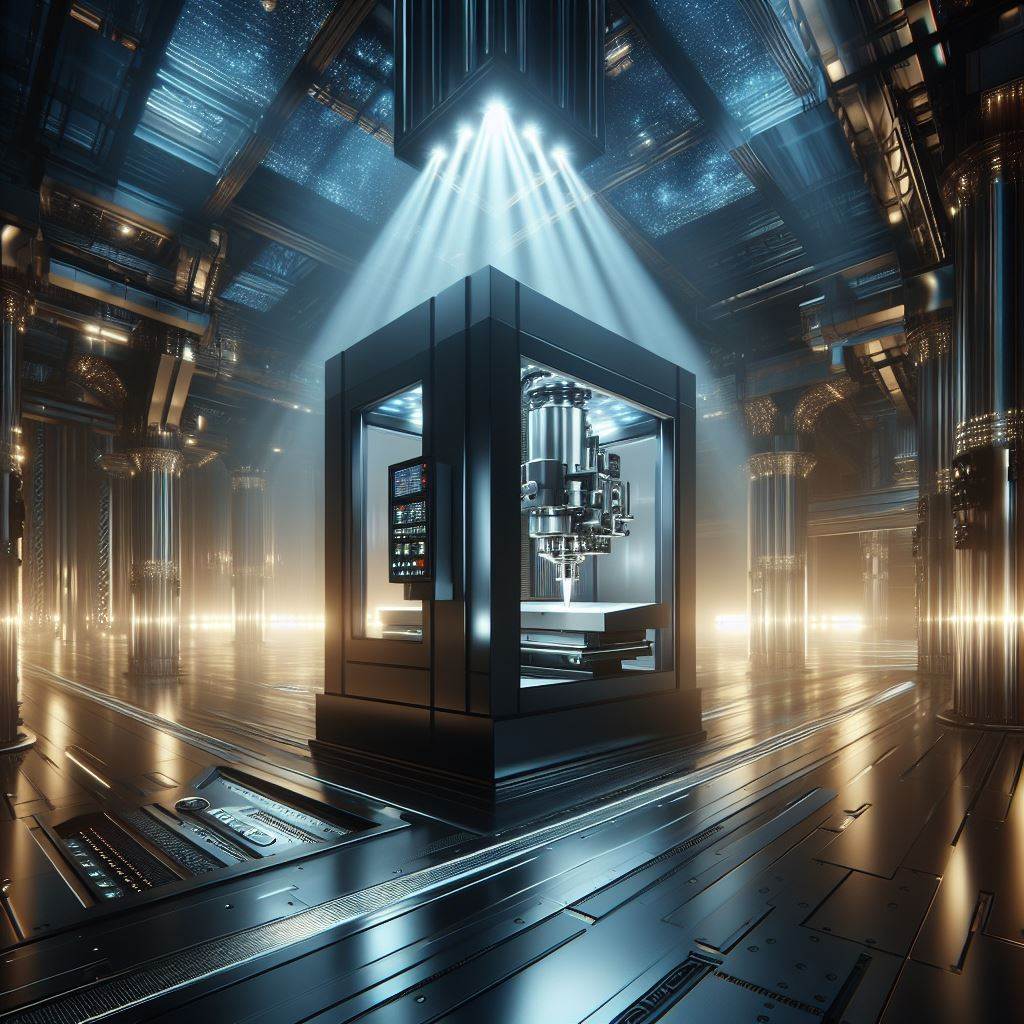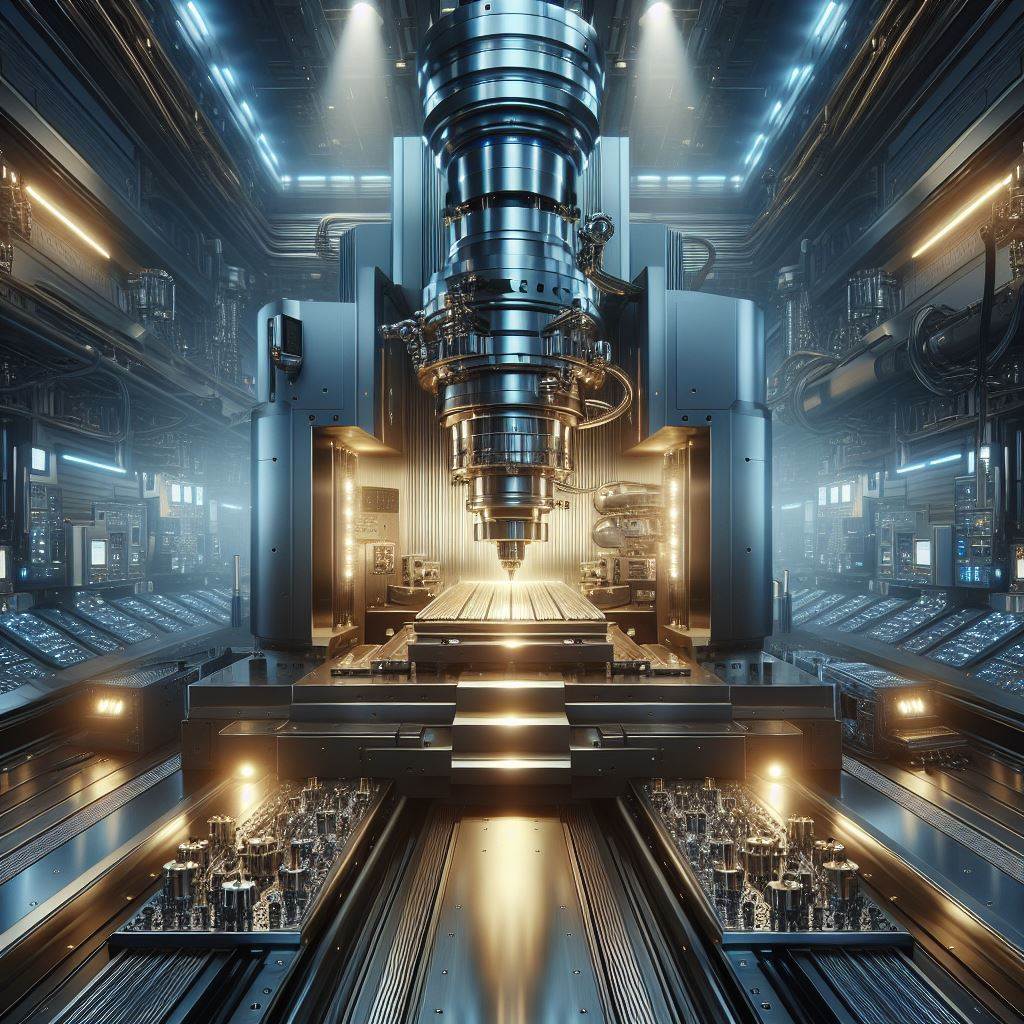Mastercam 2025 Training Classes for Users of All Levels
Investing in Mastercam 2025 is a significant step toward enhancing your CNC programming capabilities. To ensure you and your team can fully utilize this powerful software, comprehensive training is essential. Proper training not only helps you become comfortable with the software but also ensures you can use it effectively to maximize your investment.

Why You Need Mastercam 2025 Training
Mastercam 2025 training is crucial for both new and experienced users to stay updated with the latest features and techniques. Whether you’re looking to improve your efficiency, reduce cycle times, implement safer machining practices, or fully utilize the software’s capabilities, our training programs are designed to meet your needs. We offer both online and in-person classes, as well as on-site training for your convenience.
Benefits of Mastercam 2025 Training
- Increased Efficiency: Learn how to streamline your workflows and improve programming efficiency.
- Faster Cycle Times: Implement advanced toolpaths and techniques to reduce machining times.
- Safer Machining Practices: Understand how to use simulation and verification tools to prevent errors and ensure safe operations.
- Full Utilization of Software: Gain a comprehensive understanding of all Mastercam 2025 features and functionalities.
- Improved Programmer Skills: Equip your programmers with the knowledge and skills to excel in their roles.
Class Registration
Choose the class that suits you best, download, print, and complete our class registration form. Then simply fax or email us the information, and we’ll get you set up.
Student Registration
Please email or call us to verify prices and get more information about our classes.
Training Classes Overview
Mill 2D – Two Day Class
Description: This class is for users with some Mastercam experience who want to learn more about the Mill 2D package.
Topics Covered:
- Mastercam Interface and Workflow
- Geometry Creation
- 2D Toolpaths
- Mastercam Simulation
- Posting of G Code
- Importing CAD Models and Working with Solids
- Use of Mastercam 2D Dynamic and High-Speed Toolpaths
- Use of Tool Library, Setup Sheets, and Stock Models
- Complete 2D Hole Making
Mill 2D Advanced – Two Day Class
Description: This class is a continuation of the Mastercam Mill class.
Topics Covered:
- Proper Use of the WCS in Mastercam
- 3+2 Programming
- 4-Axis Indexing Work
- 4-Axis Rotary Work
- Programming a Part with Multiple Setups
- Programming a Horizontal in Mastercam
- Feature-Based Programming (FBM)
Mill 3D – Two Day Class
Description: For more advanced Mastercam users.
Topics Covered:
- Creating 3D Surface Models
- Understanding Legacy Surface Rough and Finish Toolpaths
- Using Surface High-Speed Toolpaths, Including Opti Toolpaths
- High-Speed Roughing and Finishing, Including OptiRough
- Hybrid Combines Scallop and Waterline Toolpaths for a Smoother Finish
Mill 5 AXIS – Two Day Class
Description: For advanced Mastercam users only. This class introduces the concepts and principles of multi-axis programming and the use of multi-axis toolpaths in Mastercam.
Topics Covered:
- Identifying Common Multi-Axis Machine Tool Configurations
- Difference Between Multi-Axis Positioning and Simultaneous Toolpaths
- Types of Multi-Axis Toolpaths, Capabilities, and Advantages
- Concepts for Multi-Axis Work in Mastercam
- Using Machine Simulation for Avoidance Detection
LATHE – Two Day Class
Description: This class covers essential lathe operations and advanced techniques.
Topics Covered:
- Creating Basic 2D Mastercam Toolpaths: Rough, Finish, Drill, Cut-off, Groove, Plunge Turn, and Threading
- Features of the Operations Manager
- Back Plotting and Verify
- Tool Planes as They Relate to Lathe
- New Setup Sheet
- C-Y-Axis Programming
- Working with a VTL
- Solid Models
- Tail Stock
- Miscellaneous Operations
Exclusive Discounts and Offers
Sign up today and take advantage of our exclusive discounts for both online and in-person training sessions. We also offer personalized on-site training tailored to your specific needs, ensuring you get the most out of Mastercam 2025.
Enhance your skills and efficiency with our expert-led Mastercam 2025 training classes. Ensure your programmers are proficient, your cycle times are reduced, and your machining practices are safer. Contact us today to learn more about our training options and exclusive offers.
CONTACT US FOR MASTERCAM 2025 TRAINING